Wahoo Kickr Snap
Before Christmas I decided that I wanted a smart trainer. The Tacx Flux looked pretty good, so I ordered it on Black Friday. The company (biker-Boarder) lied about when it would come, so 4 weeks later I cancelled that order and took the Wahoo Kickr Snap instead.
The Wahoo Kickr Snap is a quite high spec trainer. It can simulate 12% climbs and offers a maximum of 1500w resistance, good enough for me! I moved house between ordering the trainer and using it, so was excited to be able to use it in the spare bedroom in the new year. I had heard that the Wahoo Kickr Snap is very quiet. That has not been my experience! On a laminate floor without a mat it was very loud. Katja told me that it was too loud for her in the living room and the whole apartment shook.
The new neighbours
I put the back part of the Snap (the bit with the flywheel) onto a yoga mat, and it was much quieter, not quiet enough for my neighbours though who complained after 5 minutes. I decided to put the front legs on a mat too. That way everything was off the floor and it wouldn’t vibrate too much. The neighbours complained again. I finally put a big carpet mat under the entire thing, as well as having the yoga mat. It was much quieter, Katja said she couldn’t hear much in the living room. The neighbours complained again.
Firmware Problems
So the Kickr Snap is in the cellar now! So that was problem 1 kind of solved. I started using Trainer Road instead of Bkool as the internet connection in the cellar isn’t so good. I rode my first full training session, but it was much much harder than I expected. My 4iii powermeter usually shows that I have a FTP of somewhere north of 300w. At the start of my training on the Kickr Snap pushing 220w was hard, and 300w was impossible for more than a few seconds.

I reduced the intensity down and down, but soon I had to turn off Ergo mode and go to the normal mode. It had basically made it impossible to ride, even at 120w.
In normal mode it was ok. I could decide my speed and not hit the intervals, but I could give it what I had! That was fine for a while, until the resistance just stopped. I was pushing my top gears and hardly putting out any power! The speed was so high, but without any resistance it was too easy. I decided to switch to manual mode. But at 0% it had no resistance, and at 2% no resistance, then at 4% it was unrideable!
Updates (but only with an iPhone!)
The calibration spin down seemed to help short term, but wasn’t a full fix. I finished the session disappointed and tired!
Online I read that lots of people had had this problem, many had even sent the Kickr Snaps back because of it, until someone mentioned that a new firmware – 2.1.6- was a saviour. I took Katja’s iPhone and went to update the firmware. Using the Wahoo Utility you can’t do it. So I downloaded the Wahoo Fitness App, it said my firmware was the most recent -2.1.5.
After more google-ing I found out that you have to click 5 times on the firmware version, then you can update it. There are loads available, but I just took the 2.1.6.
It’s the Wheel Circumference stupid!
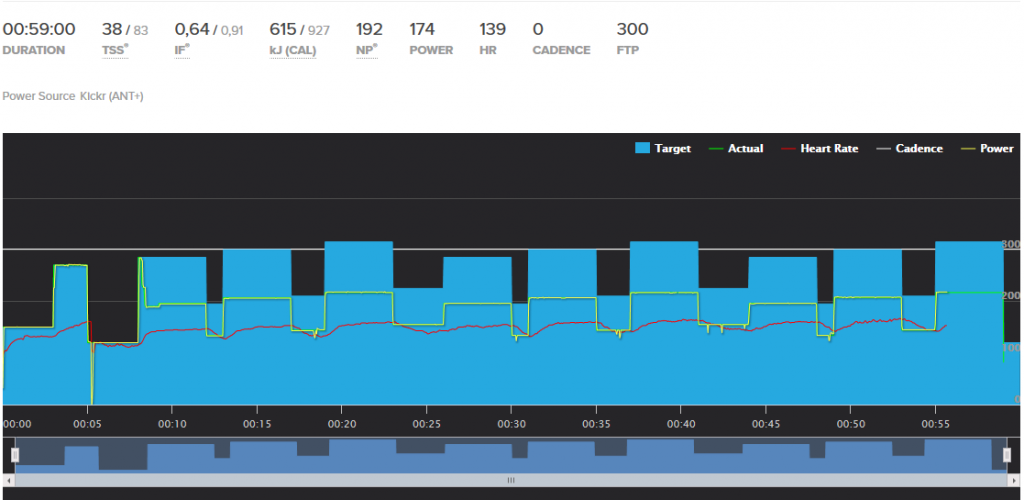
So yesterday I went back to the cellar and started on Trainer Road again. The wattage was way off again. The first interval at 270w was very very tough. I decided to monitor it with my power meter. At about 70% intensity the trainer was about right. I mean if Trainer Road wanted 3 mins at 300w, I would do 3 mins at 210w on the Kickr Snap and my power meter would show it as 3 mins at 300w. There were no weird braking issues, so the firmware seems to have fixed that, all that is left is the massive difference between my power meter and the Kickr Snap.
I used Trainer Road in the past with a dumb trainer. I had heard that you should change the wheel circumference from 2112mm or so to another value so that the virtual power is more accurate. It was set to 1500mm. This setting was still in my Trainer Road. 1500/2112 is 71%. I haven’t tested it yet, but I think it seems fair to assume that that has been my problem! I hope now that the wattages will be pretty close to each other and I can start to set up my sessions properly.
A bright future
I am looking forward to getting some good training done on the Kickr Snap now. There is a bit of a clicking sound when I ride that I still have to look into, but otherwise everything looks good. When the Ergo mode is working, it is really nice that you just ride and know you are hitting your intervals.
I will write a post in the future after I have more experience of the Kickr Snap, but right now after all the start up problems I have had, I am looking forward to getting some good sessions in before it warms up and I can do some longer rides outside. Liege Bastogne Liege is only 93 days away!
UPDATE 26.01.2017
It wasn’t the wheel circumference. Wahoo told me to update the firmware to 2.2.51, which I did using Katja’s iPhone (it wouldn’t work with my android). I pumped up the tyres to 110psi, then adjusted the back wheel until the spin-downs were taking between 10 and 15 seconds to complete.
Then I did the advanced spin-down on an iPhone to lock in the new settings and it seems like it works! I did a ride last night where I could ride at just under 300w, which wasn’t easy, but was doable. I need to check it with my Garmin, but it could actually be reading lower than my power meter now, as I would expect a higher HR at 300w after 10 minutes than 150bpm.
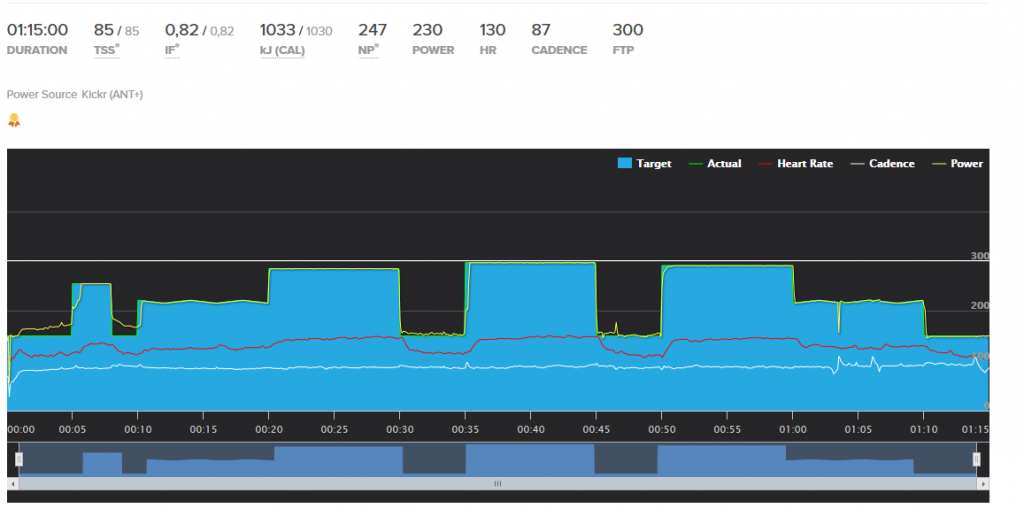
It was being a bit weird reacting to intervals, it would slowly change the power, so I would click out of Erg mode and back in so it would quickly adjust the power. It isn’t a huge problem though.
Low Speeds = Quieter
My other big discovery is that if I ride in a low gear at low speed, the Kickr Snap is much quieter, but the power stays the same. I could watch Top Gear and hear it too (without head phones), it is also good that Netflix works in the cellar!
I might do one further update when I have compared the power meter with the trainer over different session, but I am happy now, I can ride, it isn’t too boring and the power is about right 😀
